When Lolli launched in 2018, it was built around a simple idea: make earning Bitcoin easy and fun. By turning everyday shopping into a way to accumulate Bitcoin, Lolli introduced over 600,000 users to their first sats — rewarding purchases at 50,000+ top retailers and even through 1,000+ mobile games. To date, users have earned over $20 million in Bitcoin.
However, earning is only half the equation.
By partnering with Mezo, Lolli is helping users take the next step. Starting today, you can withdraw your Bitcoin rewards directly from Lolli into Mezo, where your BTC can earn yield or be used for everyday spending, all while staying in your custody.
What Is Self-Custody (And Why Should You Care)?
When you earn Bitcoin through Lolli, it’s yours — but until you withdraw it into your own wallet, it’s held by a custodian. Self-custody means you control your keys, and therefore your Bitcoin.
When your Bitcoin sits on an exchange or custodial service, you trust them not to lose it, freeze it, or go bankrupt. With self-custody, the only person who can touch your Bitcoin is you.
Now, with Lolli’s Mezo integration, you can withdraw your earned sats directly into a self-custodied wallet on Mezo — giving you complete ownership and access to a vast Bitcoin ecosystem so that you can earn, spend, or save.
If you’re new to self-custody:
- Write down your seed phrase on paper (never store it in screenshots or notes).
- Store it safely somewhere offline — ideally in two separate locations.
- Never share your seed phrase or private key with anyone.
What is Mezo?
Mezo is an onchain Bitcoin banking platform. This means you can deposit BTC and mint stablecoins against your BTC and spend, earn yield, and participate in DeFi without surrendering custody.
Your Bitcoin on Mezo is secured by tBTC, the most decentralized Bitcoin bridge. It's been battle-tested with over $553 million in BTC and zero loss events.
How to Withdraw to Mezo
Step 1: Choose Your Wallet
To use Mezo, you'll need a wallet. Think of this as your bank account, but you hold the keys instead of Chase holding your money.
Mezo works with two types of hot wallets:
Bitcoin Wallets
These store your BTC natively:
EVM Wallets
These are Ethereum-compatible wallets that also work on Mezo:
Don't have a wallet yet? Pick one from the list above, download it, and follow its setup instructions. Write your seed phrase somewhere safe (not on your phone or the cloud). If you are unsure which type of wallet to select, read below to find out how EVM wallets differ from BTC wallets.
Step 2: Create Your Mezo Account
- Go to mezo.org
- Click Sign In → Sign Up.
- You’ll see two options:
- Sign in with Bitcoin
- Sign in with Ethereum
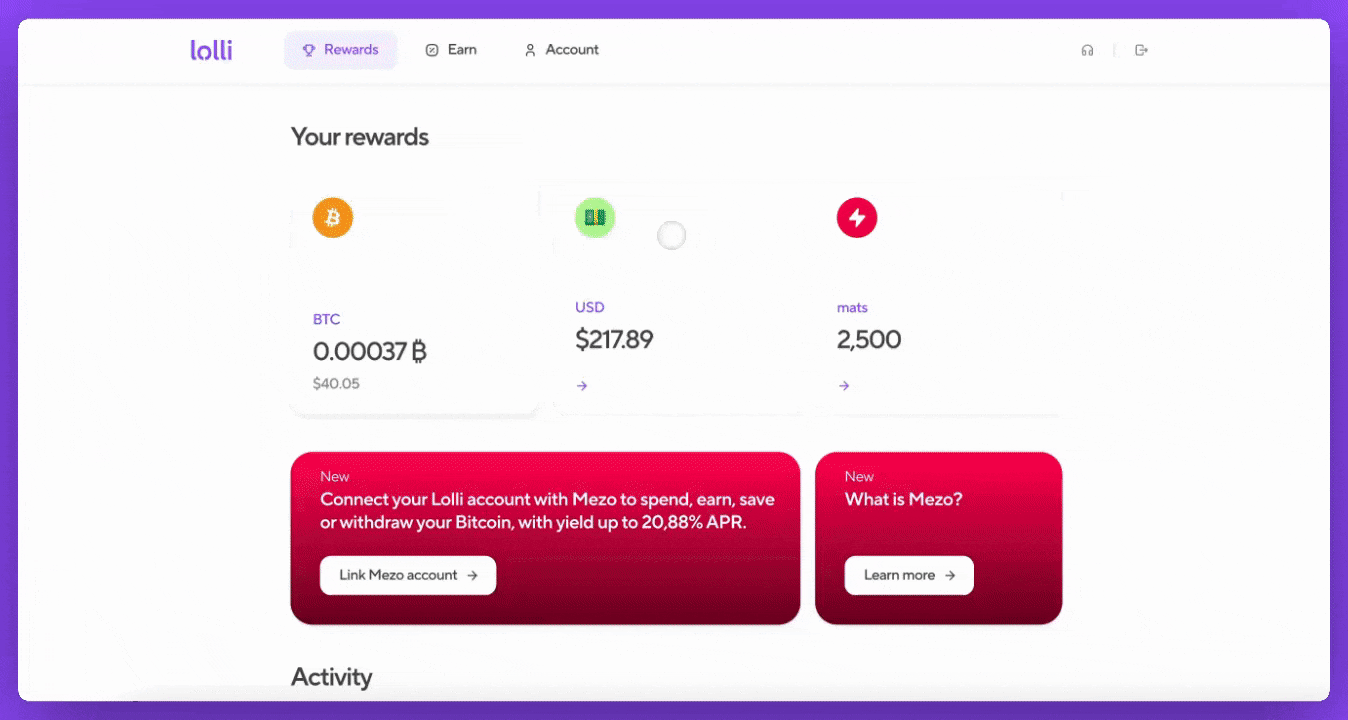
Choose the one that matches your wallet type.
When you connect your wallet, Mezo automatically creates an account linked to that wallet — no extra setup or seed phrase needed
Step 3: Withdraw from Lolli to Mezo
Once your Mezo account is set up:
- Click "Withdraw to Mezo" in Lolli on desktop.
- Create or connect your Mezo-compatible wallet.
- Link your Mezo account.
- Confirm and done.
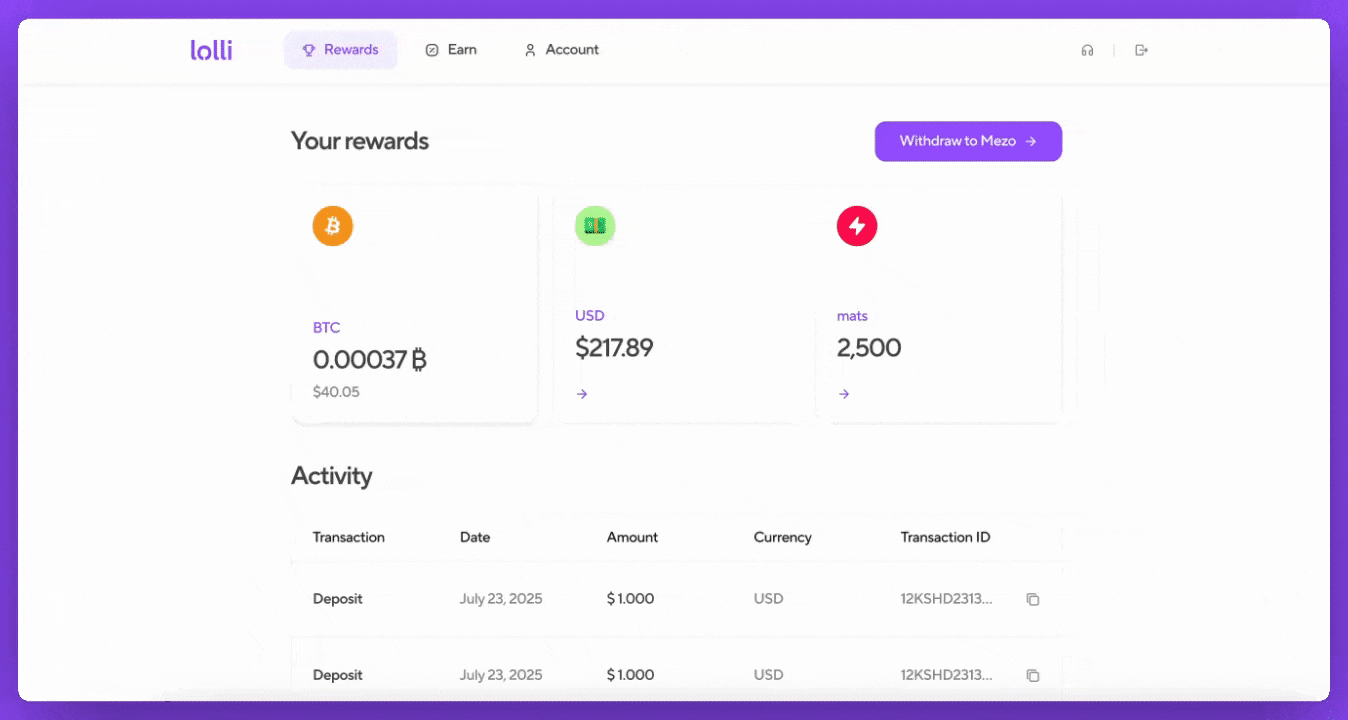
BTC Wallet vs. EVM Wallet: What's the Difference?
Bitcoin wallets are designed specifically for the Bitcoin network. They manage your BTC addresses and sign Bitcoin transactions.EVM wallets work with Ethereum and other Ethereum-compatible chains (like Base, Arbitrum, and Mezo). EVM stands for "Ethereum Virtual Machine," which is any blockchain that runs Ethereum-style smart contracts.
Mezo bridges both worlds.
From Earning to Owning
Lolli made it simple to earn Bitcoin from everyday moments. Now, Mezo makes it as simple as owning and using Bitcoin without giving up control.
This is what the circular Bitcoin economy looks like.
Start your journey:
➡️ Go to the Mezo App
📘 Learn how Mezo works
Need Help? Our support team is here: support@lolli.com

