Update your extension to keep earning bitcoin rewards!
It looks like the latest versions of both Chrome (104) and Edge (104) browsers have a bug that's causing the extension to crash.
While the bug does not affect any of your funds or compromise the security of the extension, we want to make sure that you don’t miss out on any bitcoin rewards while the Google and Edge teams work to fix their issue!
To fix the bug and start earning bitcoin rewards again, simply restart your Chrome browser to update your Lolli extension to the newest version (1.7.3).
If restarting your browser does not resolve the issue, here's how to update your Chrome and Edge extensions manually:
How to manually update your Lolli Chrome extension:
1. Click the three-dot icon on the upper right side of your browser toolbar.
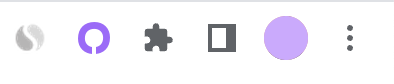
2. Select More Tools, then Extensions.
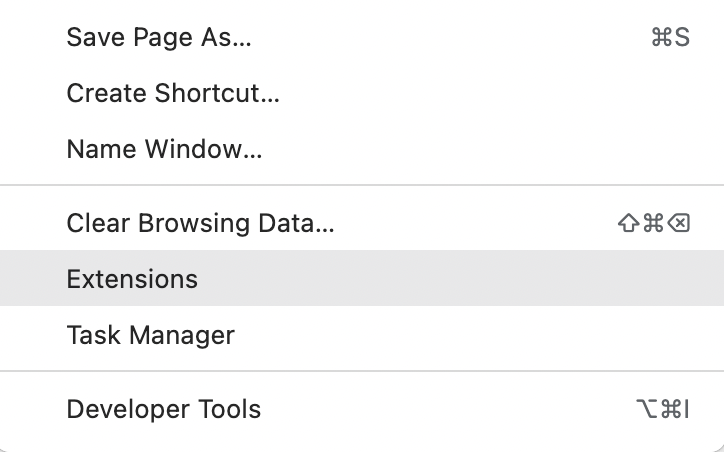
3. Switch Developer Mode button on the right side of the browser to On.
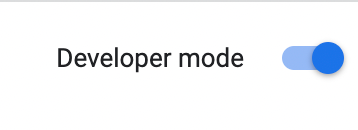
4. Click Update on the upper left side of your browser.
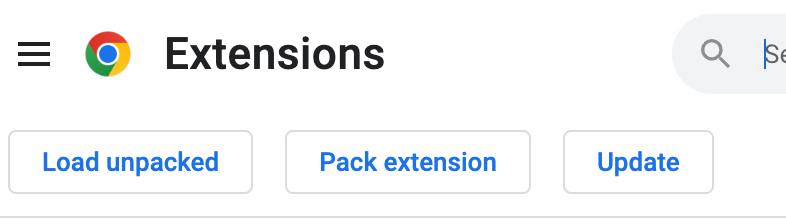
5. Pin the extension to your toolbar by clicking the Pin so you can easily activate Lolli and check your balance.

How to manually update your Microsoft Edge extension:
1. Click on the three-dot icon on the upper right of your browser. Select Extensions.
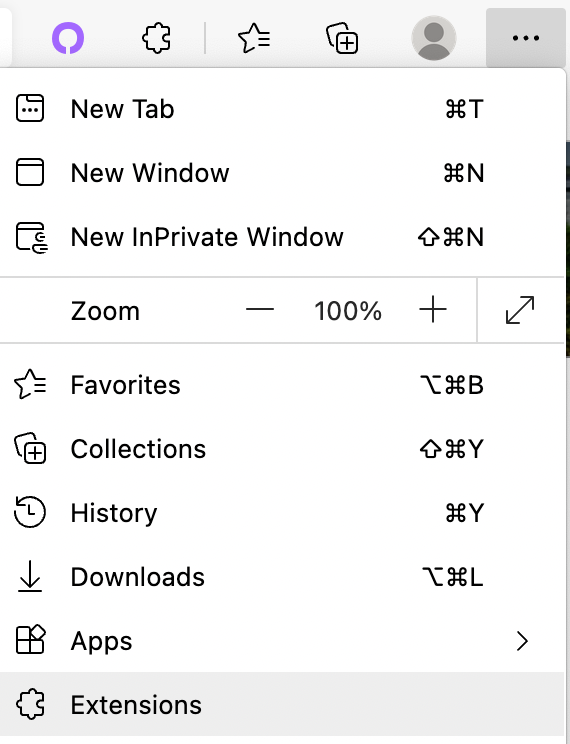
2. Select Manage Extensions.
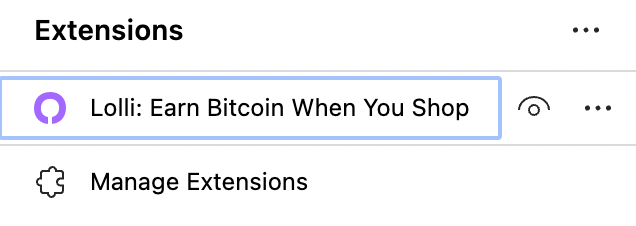
3. Switch Developer Mode button on the right side of the browser to On.
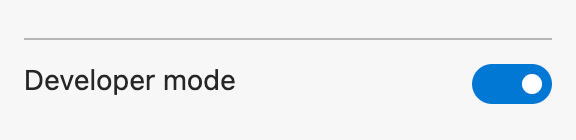
4. Toggle the Blue button next to the Lolli extension to 'On'.
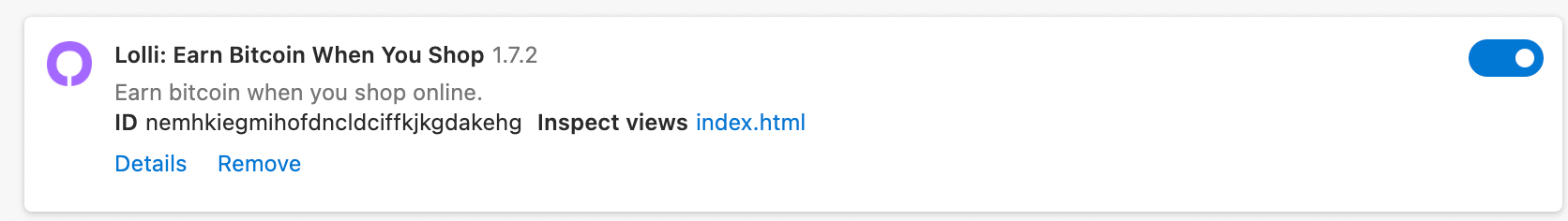
5. Select the Update button on the upper right.
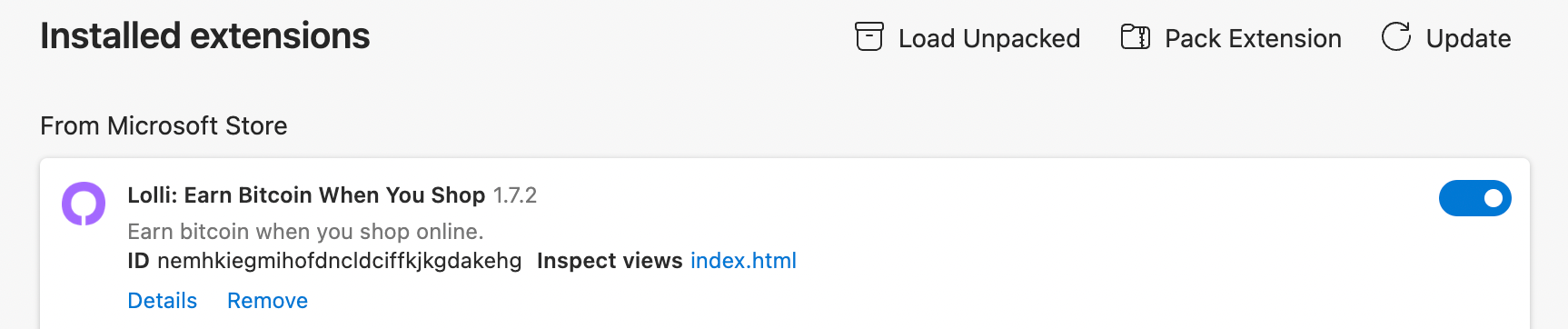
Great job! Once you've updated your extension, you'll be ready to keep earning bitcoin rewards at all your favorite stores!
Have a question?
Our Customer Care team is here to help! Reply to this email to contact a member of our Care team.1.

